 When to use AWS forums
When to use AWS forums
For companies using AWS, developers are the most likely group to consider using an AWS forum. Mainly because as cloud practitioners, they’re probably the most experienced and knowledgeable individuals on the cloud within any given organisation.
So when a potential issue or uncertainty around AWS arises, you become the go-to person to resolve the problem. However, AWS is a huge subject, and when you don’t have the experience in-house to address an issue even the most knowledgeable practitioner may find themselves floundering.
AWS challenges can arise for a variety of different reasons. But the good news is that companies using AWS have typically asked questions and resolved issues across a range of topics, some including but not limited to, pricing, migration, setup, development, and on-demand control.
Traditionally though, direct support for AWS would either be sourced directly from Amazon themselves, or brought in from a third-party I.T. specialist – both of which costs time and money. Yet, for smaller and more intricate ad-hoc problems, spending money perhaps isn’t always necessary (or viable!), and sometimes all that’s needed is some actual relatable advice.
Technical forums can be particularly effective, offering users a direct channel of communication to those developers who’re willing to share their seasoned experience. Furthermore, even if a company does have the budget to ask Amazon directly, developers may seek to explore different resources, to gain more proficiency prior to taking a question forward.
Technical forums can still provide value no matter what size of company you work for – making them ideal for AWS beginners looking to gain some cloud perspective, all the way through to progressive developers seeking to take their knowledge to the next level.
What’s the value of a forum?
AWS forums not only provide a fantastic resource for like-minded problem solving, but also a great place for the latest industry developments, and (usually)less biased and sales led discussions.
In addition, forum users can be exceptionally passionate about particular subject areas, investing large amounts of time into cultivating their community, and using their skills as an AWS power-user to genuinely help other developers.
This all presents a fantastic opportunity to expand your knowledge base and learn from those who’ve been in the same position, whilst connecting yourself with the wider world of experienced AWS practitioners.
However, trying to find an authentic AWS forum can sometimes be harder than you might expect, especially when you’re in a hurry to do so. However, fear not. We’ve already done the hard work for you, and listed below our 4 recommended digital AWS forums.
Where can I find these forums?
#1 Reddit
Reddit can sometimes feel like the Wild West, with a seemingly endless mass of topics catered to by subject enthusiasts – with AWS being no different.
This active Reddit community has over 7000 readers, and primarily focuses on AWS discussions, news and articles, including S3, EC2, SQS, FPS, DevPay, SimpleDB, Mechanical Turk and Alexa.
#2 Spiceworks
Spiceworks is a social networking website designed for I.T professionals, used by millions across the world, and dedicated to providing their users with relevant resources.
Amongst its diverse portfolio and vibrant community, Spiceworks has two specific areas for cloud knowledge that are relevant to us. Comprising of their primary Cloud & SaaS group for a larger discussion on the cloud, and their more focused AWS page, which pulls in more specific questions from across their website
#3 Quora
Quora is a focused question and answer website, covering a diverse range of topics, and where content is openly editable by anyone registered to the site.
The AWS topic section in particular has 37.8k followers, and is perhaps a more beginner friendly channel, less focused towards more technical aspects (although it is covered), and with more industry and general overview questions.
#4 Amazon
Amazon was always going to be on here somewhere!
Access to the Amazon support forum comes as part of the ‘Basic Support’ package that Amazon offers as standard on all new AWS accounts, the downside being that you need to already be their customer to post a question. Hopefully this isn’t a problem, but nonetheless you’re still free to browse the forum and search for related questions even if you’re not. Useful, as it still offers a large community and a huge amount of pre-existing technical questions from almost every different area of AWS.
Your next step
Keep in mind that any potential questions you have could have already been answered before; so always remember to search a forum’s knowledgebase before posting. Once you have the information you need, always look to test the solution beforehand, and avoid implementing any potential fixes straight away.
Lastly, if perhaps you’re using a forum to research solutions for increasing the speed and control of your AWS servers, you should check out Cloud Machine Manager. CMM is a cost saving tool that can deliver real AWS cost savings by up to 90%, through real on-demand server control.

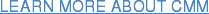
 Cloud computing could be perceived as the greatest business tool since the Internet began, or possibly even since the first computer made its way into an office. By eliminating infrastructure and hardware costs and introducing easy, global access to systems, applications and data, it has created a change in the way an everyday business works.
Cloud computing could be perceived as the greatest business tool since the Internet began, or possibly even since the first computer made its way into an office. By eliminating infrastructure and hardware costs and introducing easy, global access to systems, applications and data, it has created a change in the way an everyday business works. As a business owner, managing the growth of your organization is tough. There’s a lot of decisions to make that are only compounded by budgetary constraints. Every business tool seems like a good idea but eventually the costs of new software mount up and the efficiency and productivity of the business hasn’t changed.
As a business owner, managing the growth of your organization is tough. There’s a lot of decisions to make that are only compounded by budgetary constraints. Every business tool seems like a good idea but eventually the costs of new software mount up and the efficiency and productivity of the business hasn’t changed.
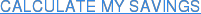
 If you don’t work directly with Amazon EC2 services, there is a good chance you don’t know a huge amount about them, but then again, why would you need to know about them if you don’t work with them?
If you don’t work directly with Amazon EC2 services, there is a good chance you don’t know a huge amount about them, but then again, why would you need to know about them if you don’t work with them?
 Within the dynamic role of a business owner, knowing how well your Amazon Web Services (AWS) is performing should be a small but important part of your overall management responsibility. As such, ideally you need to understand the importance of server efficiency, and how it can affect your overall objectives for business growth.
Within the dynamic role of a business owner, knowing how well your Amazon Web Services (AWS) is performing should be a small but important part of your overall management responsibility. As such, ideally you need to understand the importance of server efficiency, and how it can affect your overall objectives for business growth. The pace at which we’ve come to regard cloud technologies as an everyday utility is staggering. But the combination of maturing technology and market dynamics is driving further change in the way the cloud operates, with particular developments in on-demand cloud computing.
The pace at which we’ve come to regard cloud technologies as an everyday utility is staggering. But the combination of maturing technology and market dynamics is driving further change in the way the cloud operates, with particular developments in on-demand cloud computing. Amazon are constantly making changes and updates to their web services. As Compute continues to be a big part of AWS, EC2 has it’s own huge list of updates and when you have a busy agenda of your own, it can be tricky to keep up with what’s going on.
Amazon are constantly making changes and updates to their web services. As Compute continues to be a big part of AWS, EC2 has it’s own huge list of updates and when you have a busy agenda of your own, it can be tricky to keep up with what’s going on.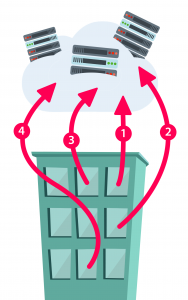 Start-up cloud computing isn’t about technology for technology’s sake. In the right hands it can dramatically enhance the business I.T infrastructure, and deliver a real competitive advantage over competitors.
Start-up cloud computing isn’t about technology for technology’s sake. In the right hands it can dramatically enhance the business I.T infrastructure, and deliver a real competitive advantage over competitors. As the Internet of Things (IoT) continues to churn out new applications for enterprise, organizations often want to take advantage. But it’s not easy for DevOps teams to apply these developments into the business infrastructure, especially when you consider the huge integrations required.
As the Internet of Things (IoT) continues to churn out new applications for enterprise, organizations often want to take advantage. But it’s not easy for DevOps teams to apply these developments into the business infrastructure, especially when you consider the huge integrations required.