 Amazon Web Services (AWS) provides something that many companies couldn’t otherwise afford; servers on demand, scalability and flexibility.
Amazon Web Services (AWS) provides something that many companies couldn’t otherwise afford; servers on demand, scalability and flexibility.
Whilst provisioning servers from AWS can be considered a cheaper option than investing in the hardware, there are still cost factors that can easily spiral out of control if not monitored.
Some might see the answer to cutting these costs as scaling down some of the servers to save money (this is a great way to cut cost and waste but only if the servers being scaled down aren’t needed) or using cloud management tools to cut the hours that you actually pay for. These are both great options but to work well for a company, there needs to be a proper understanding of how everything works and where the cost is being spent.
It usually depends who is in charge of the budget for IT in a company but there can often be a divide between those provsioning servers and the person budgeting for them. Whilst the person provisioning the servers needs to have an understanding of the costs being incurred by what they’re doing, it is the person budgeting for them who needs to have a real understanding for how the costs work, the ROI of the servers and how money can be saved.
In order to scale down servers, terminate servers or use cloud management tools, education is needed on the part of the finance person so they can confidently make decisions on how best to save money.
The answer might not actually be to scale down all the servers but might be to schedule certain servers to only be on at certain times. As on-demand Amazon EC2 servers are charged per hour for the entire time they are on, turning them off when they’re not in use can save money and reduce waste.
The first thing to learn as the person budgeting for these servers is how the costs work and what you’re actually being charged for (How Amazon EC2 Pricing Works). From there, you can begin to breakdown where the charges are coming from. Working out the ROI of a server is a little bit harder but once you understand all of the costs and how to reduce them, you can start to work out how to increase the ROI.
It doesn’t stop at costs though, actually understanding what the different types of servers do can help to work out where there might be wastage. Utilisation monitoring will help to work out what the servers are being used for and whether they are being used efficiency or whether an extra large server is being used for 2 hours a week at only 20% capacity. In this case, it’s likely that there is a lot of wastage and it might make sense to scale down to a slightly smaller server. Couple this with scheduling or on-demand usage of the server and you can reduce cost, wastage and improve the ROI of the server.
Cloud computing is often a way for start ups to scale quickly and work on larger projects as needed without incurring the large costs of hardware. But, for any start-up to use cloud servers successfully, they need to read around the best ways to provsion servers from Amazon and the best way to cut the costs and wastage from the start so it doesn’t become an issue. The same goes for any company that already recognises AWS costs could become or have become an issue.
You can learn more about server costs, reducing costs and understanding how AWS works on the CMM Blog or from the AWS EC2 Getting Started Page.
Cloud Machine Manager (CMM) is a cloud management tool that can help you control and reduce AWS EC2 costs without the need for lots of technical knowledge. Schedule servers or use the on-demand on/off button to ensure the servers are only on when needed, saving money and reducing waste. See how much you could be saving here.

 Cloud computing is widely considered to be the ultimate business tool. Its business uses vary from storage and computing power, to enabling remote desktop for a user away from the office, but it is undoubtedly a powerful business tool.
Cloud computing is widely considered to be the ultimate business tool. Its business uses vary from storage and computing power, to enabling remote desktop for a user away from the office, but it is undoubtedly a powerful business tool. Trying to control organizational costs is not an easy task for any business owner as it can be quite difficult to know where to start. But there are ways to reduce your organizational costs without affecting the quality of your output, starting with managing your cloud costs.
Trying to control organizational costs is not an easy task for any business owner as it can be quite difficult to know where to start. But there are ways to reduce your organizational costs without affecting the quality of your output, starting with managing your cloud costs. Cloud computing is one of the hottest topics in computing technology today. But with all the different tech sites and forums out there (which aren’t always easy to understand) where do you go to get all of your information about the latest developments in cloud computing?
Cloud computing is one of the hottest topics in computing technology today. But with all the different tech sites and forums out there (which aren’t always easy to understand) where do you go to get all of your information about the latest developments in cloud computing? Amazon Web Services (AWS) provide many with a service and infrastructure they otherwise couldn’t afford. Being able to spin up servers as needed for a low cost is great, until it gets expensive.
Amazon Web Services (AWS) provide many with a service and infrastructure they otherwise couldn’t afford. Being able to spin up servers as needed for a low cost is great, until it gets expensive. I read recently that within 20 years, offices won’t exist. Or at least, they won’t exist in the way we know and use them today. Offices will become spaces that represent a brand headquarters that can be used as temporary workspaces and for meetings, a more extreme example of hot-desking.
I read recently that within 20 years, offices won’t exist. Or at least, they won’t exist in the way we know and use them today. Offices will become spaces that represent a brand headquarters that can be used as temporary workspaces and for meetings, a more extreme example of hot-desking. As companies expand and increase their workload, there can be a growing need for IT infrastructure. Servers might be considered to store files or run applications.
As companies expand and increase their workload, there can be a growing need for IT infrastructure. Servers might be considered to store files or run applications. It’s easy to miss the many updates that Amazon push each month. In November, the Amazon EC2 services saw updates to the AWS Elastic Beanstalk, dedicated hosts, Spot Instances and more.
It’s easy to miss the many updates that Amazon push each month. In November, the Amazon EC2 services saw updates to the AWS Elastic Beanstalk, dedicated hosts, Spot Instances and more. If you don’t work within an I.T department, discussing your company’s cloud setup can sometimes make you wish you had an AWS dictionary. Frequent use of acronyms, jargon, and AWS terminology, will often leave you with more questions than you originally started with.
If you don’t work within an I.T department, discussing your company’s cloud setup can sometimes make you wish you had an AWS dictionary. Frequent use of acronyms, jargon, and AWS terminology, will often leave you with more questions than you originally started with.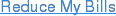
 Efficiency and cost reductions are something every business strives for in order to improve everyday business operations, but this can sometimes involve large upfront investments in cost saving strategies that give little reward. Cloud computing can offer a sustainable and long term strategy to increase organizational efficiency and cost management.
Efficiency and cost reductions are something every business strives for in order to improve everyday business operations, but this can sometimes involve large upfront investments in cost saving strategies that give little reward. Cloud computing can offer a sustainable and long term strategy to increase organizational efficiency and cost management.