 The development of IT has transformed the way organizations do business, enabling businesses to connect with their customers in many new ways, cost-effectively and efficiently.
The development of IT has transformed the way organizations do business, enabling businesses to connect with their customers in many new ways, cost-effectively and efficiently.
In particular, Amazon Web Services (AWS) are one of the leading cloud providers that help businesses to adapt to a world of increasing competition and changing consumer demands. Specifically, AWS helps to drive business value in various ways, including increasing flexibility and mobility, scaling with business growth and reducing costs.
Flexibility and mobility
One of the main advantages of cloud computing at large is the flexibility to work from any location, at any time.
Employees can gain access to work documents through the cloud on various devices and work on them wherever they may be located. Employees can also coordinate better on projects, as they can share documents with one another in the cloud.
Moreover, the scale AWS is able to achieve with huge number of servers provides you with enough capacity to respond to any hardware needs you may have in the future. For example, if you’re about to enter into a period of testing and development or expect to see a significant rise in traffic, with AWS you can simply spin up news servers On-Demand to handle your needs.
Scaling with business growth
An important benefit of AWS for businesses is its ability to grow with your organisation. AWS’ scalability means that you can provision as many or as few servers as you need.
So for start-ups, you may begin with a few servers but as time goes by and your business grows, you can provision as many servers as you need from AWS.
And for larger business, if you decide to expand your business overseas and require servers closer to your market, AWS’ global infrastructure is able to cater for your needs. AWS operate 32 availability zones around the globe housing numerous data centres, enabling you to host your applications on servers around the world and provide a speedy service to your customers, with low latency.
So with AWS, you can adapt your cloud computing strategy to ensure your business grows.
Reducing costs
Lowering costs is a common objective for most organizations, but finding ways to do this can be quite difficult.
But AWS offers a number of options to help you to reduce your business costs, including offering Reserved Instances (RI). With RI’s, you reserve EC2 capacity for 1 or 3 years, allowing you to gain cost-savings of up to 75% compared to On-Demand instances.
With RI’s, you can either pay the entire fee upfront, pay partially upfront and pay the remainder in monthly instalments, or pay entirely in monthly instalments. With each of these pricing models, you are able to achieve a lower effective cost-per hour of provisioning servers compared to On-Demand instances, ultimately helping you to achieve lower costs.
Ultimately, AWS is able to drive value for businesses through increased flexibility and mobility with access to files, scaling up or down in relation to your business needs and reducing costs.

 Compliance is an issue that regularly comes up when a business is considering moving to the cloud. For some industries there are strict regulations and compliance rules that need to be kept to, and cloud computing doesn’t always fulfil the requirements.
Compliance is an issue that regularly comes up when a business is considering moving to the cloud. For some industries there are strict regulations and compliance rules that need to be kept to, and cloud computing doesn’t always fulfil the requirements. Although the term ‘on-demand’ is linked with many different types of technology, the interpretationthe service remains mostly the same – to access what you want, when you want it. Within the world of Amazon Web Services (AWS), an on-demand cloud would either be associated with one of the three
Although the term ‘on-demand’ is linked with many different types of technology, the interpretationthe service remains mostly the same – to access what you want, when you want it. Within the world of Amazon Web Services (AWS), an on-demand cloud would either be associated with one of the three 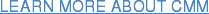
 For many organizations, be it a start-up or a large corporation, a key strategic goal is often saving money. But finding areas within the organization where savings can be made can be very tricky.
For many organizations, be it a start-up or a large corporation, a key strategic goal is often saving money. But finding areas within the organization where savings can be made can be very tricky. When you’re not in control of who uses AWS within your business, trying to get an accurate picture of your companies’ server usage can often prove difficult. For example, if you don’t work in I.T, but are a manager in charge of multiple budgets and receive an unexpectedly large AWS bill, you’d probably want to know how this happened.
When you’re not in control of who uses AWS within your business, trying to get an accurate picture of your companies’ server usage can often prove difficult. For example, if you don’t work in I.T, but are a manager in charge of multiple budgets and receive an unexpectedly large AWS bill, you’d probably want to know how this happened.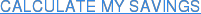
 In the past, it wasn’t all that often that you saw a small, possibly start-up business with the same software and technology set-up as a large organisation. The reasons vary but pricing and enterprise-centric software is one factor.
In the past, it wasn’t all that often that you saw a small, possibly start-up business with the same software and technology set-up as a large organisation. The reasons vary but pricing and enterprise-centric software is one factor. As cloud computing becomes more prominent as a business tool, so to do other variations and forms of cloud and server hosting. Using the cloud for day-to-day business functions has many advantages from flexibility to mobility to scalability.
As cloud computing becomes more prominent as a business tool, so to do other variations and forms of cloud and server hosting. Using the cloud for day-to-day business functions has many advantages from flexibility to mobility to scalability. When an organization moves to the cloud, it’s easy to get caught up in all of the possibilities it provides. But it’s important to spare a thought for making sure that your cloud computing activity stays within the bounds of the law – something that is often overlooked.
When an organization moves to the cloud, it’s easy to get caught up in all of the possibilities it provides. But it’s important to spare a thought for making sure that your cloud computing activity stays within the bounds of the law – something that is often overlooked. In business, many organisational decisions often come down to a cost-benefit analysis – if I spend this much, how much will my organization benefit? And in today’s economy, businesses have to make tough decisions regarding particular investments as they can’t always guarantee a good enough return.
In business, many organisational decisions often come down to a cost-benefit analysis – if I spend this much, how much will my organization benefit? And in today’s economy, businesses have to make tough decisions regarding particular investments as they can’t always guarantee a good enough return. If we consider mobility to be free movement and the ability to move and then apply this to business, we might see business mobility as the ability, or more optimistically, the freedom to work anywhere.
If we consider mobility to be free movement and the ability to move and then apply this to business, we might see business mobility as the ability, or more optimistically, the freedom to work anywhere.