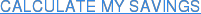When you’re not in control of who uses AWS within your business, trying to get an accurate picture of your companies’ server usage can often prove difficult. For example, if you don’t work in I.T, but are a manager in charge of multiple budgets and receive an unexpectedly large AWS bill, you’d probably want to know how this happened.
When you’re not in control of who uses AWS within your business, trying to get an accurate picture of your companies’ server usage can often prove difficult. For example, if you don’t work in I.T, but are a manager in charge of multiple budgets and receive an unexpectedly large AWS bill, you’d probably want to know how this happened.
But such is the complexity of AWS and its breakdown of AWS billing that analysing an increased server bill may present you with more questions than answers.
Who’s using AWS within your business
The gatekeepers overlooking the day-to-day management of your complex AWS operations are often developers, sysadmins, and DevOps teams working within your I.T department, who use AWS to control when to ‘spin-up’ Elastic Cloud Compute (EC2) servers for application testing.
They’ll also decide upon what level of power the server needs to complete its task and how long it needs to remain active when compared against a development schedule.
When managed correctly, cloud costs should remain proportionate against server usage, but problems arise when too many servers are spun-up, left active, and not turned off accordingly – mainly due to human oversight.
More specifically, for companies using AWS and an Infrastructure-as-a-Service (IaaS) model, improper usage of cloud-compute resources or ‘wastage’, will develop from actions that often involve over-provisioning of servers, server demand fluctuation, and ‘sprawl’ from uncoordinated AWS user management.
All the while, the longer your pay-as-you-go (PAYG) EC2 servers remain ‘active’, but not switched off, the more they increase your AWS bill!
How to manage AWS cloud costs?
To gain the upper hand in server management you need to remove the complexity of AWS, by manoeuvring around the technical barriers that prevent you from getting involved.
How you can manage AWS – and save money
Aside from switching careers to I.T, managing your companies’ AWS usage will require some ‘outside the box thinking’ – particularly from a cost-efficiency point of view.
One solution would be to change your organisation’s cultural approach to correctly managing servers. Alternatively, you could integrate third-party cloud management Software-as-a-Service (SaaS) into your company’s AWS server routines. Both approaches can help you to manage your AWS usage more efficiently.
Cloud management software allows you to side-step the technical hurdles of AWS, by presenting end-users (like yourself and developers) with intuitive and web accessible controls to overcome negative resource management (wastage), and allows operators to quickly and efficiently manage EC2 servers in as few actions as possible – and save money!
Some key features of cloud management software include:
1. Scheduling servers in advance for optimised instance deployment
2. Reactive automation that turns servers off based around demand thresholds
3. On-demand control to instantly turn servers on/off from any geographic location
4. Cost savings summaries and server utilisation reports
Additionally, where management software can also provide support is with centralising AWS user management through permission based controls. This allows you to segment and group which users have access to specific servers, and means that team leaders like yourself or others, can coordinate and limit accessibility to resources – without the need for coding or technical know-how!
Tools that provide such functionality either do as a cost-effective ‘core’ service, or as part of a larger service offering that includes more analytical support and runs natively on your own PC. While definitely useful, if you consider the latter option, just be careful that you’re not over-provisioning your resources as before.
To truly reduce your AWS server costs, the trick remains to find a software package that can dynamically work with any type of agenda. Not just solely around pre-planned schedules that get left behind in light of new projects, or become difficult to deactivate when urgently needed.
Ultimately, for you to save money, servers need to be switched off when inactive, and it needs to be easy for operators to do so. As such, there’s a key balance between choosing software that prioritises user-management against effective cost savings practices that’s easy for operators to adopt and produces a long-term return on investment (ROI)!
How you can get started
If you’re interested in utilising AWS cloud management software, you’ll probably need to get a few key people on board first. In which case you’ll need some evidence to support your cost-savings claims, so it might be worth conducting some Google research into available tools, and perhaps analysing their features in relation to your requirements.
If you’re wondering how much you could benefit from cost-saving software today, why not try our savings estimator to calculate your potential savings. All you need to know is your server type, size and amount of instances, and how much usage goes towards either production or development testing. Simple!